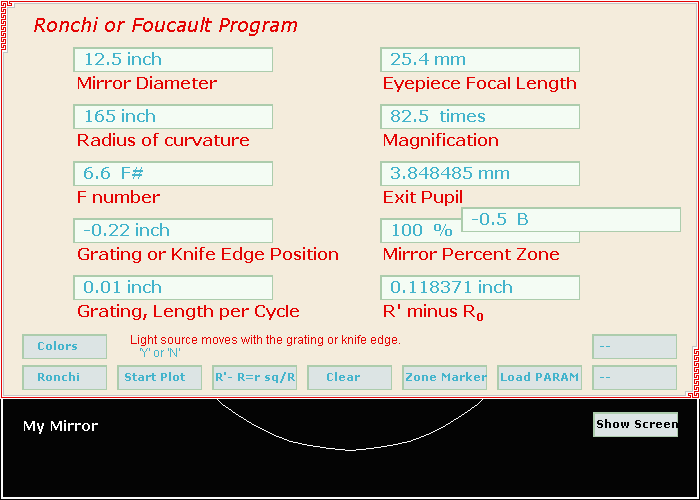
Work through the Quick Setup and practice entering data into the data entry buttons.
For the detailed description of a button click on that button in the picture below.
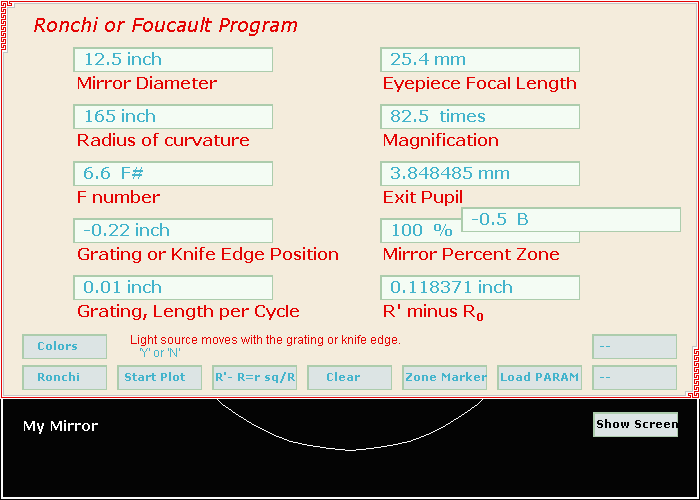
For detailed description of the keyboard keys click on
Active Keys on the KeyboardFor detailed description of the modifications you can make in the web page source code go to
Explanation of the Ronchi Applet HTML CodeIf you have trouble reading the writing on the Applet buttons you can edit a PARAM in the .html file to make the writing black.
List of the Ronchi Java Applet modifications, updates or trouble reports.