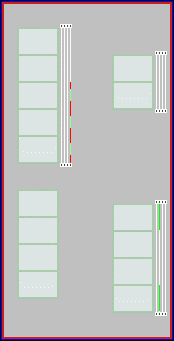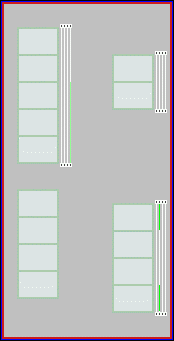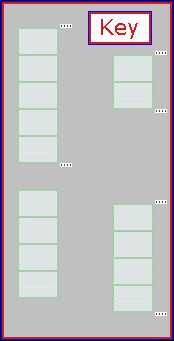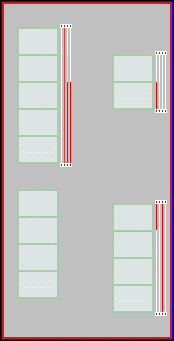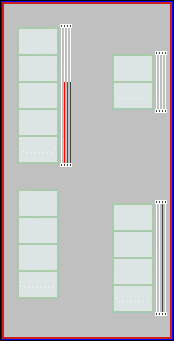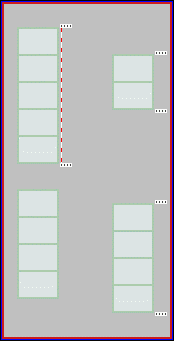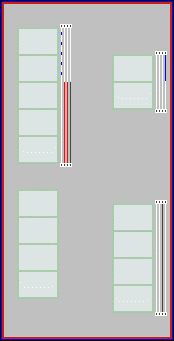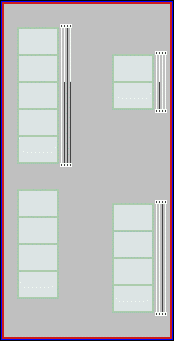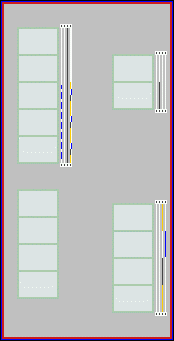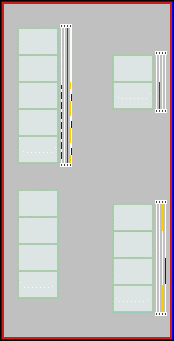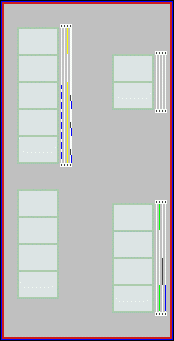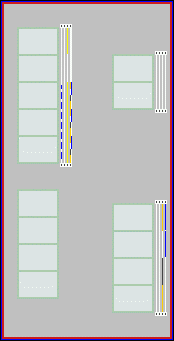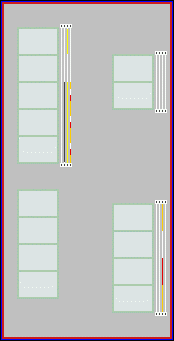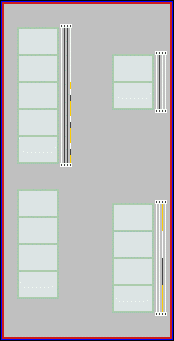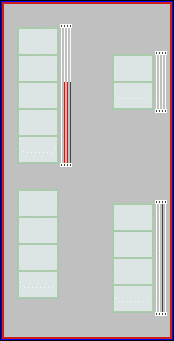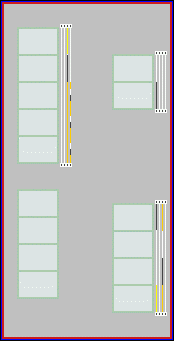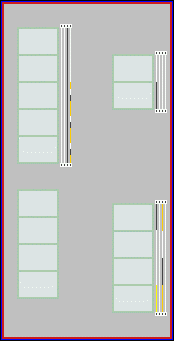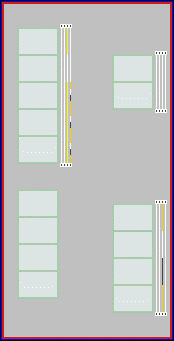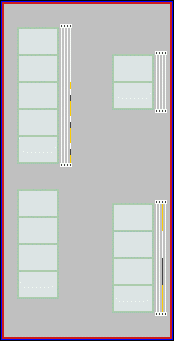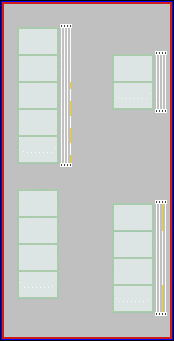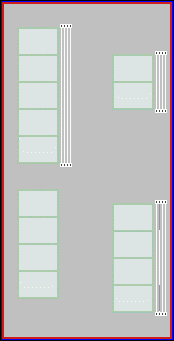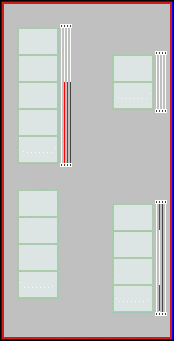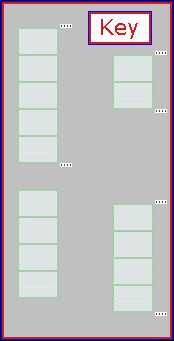 |
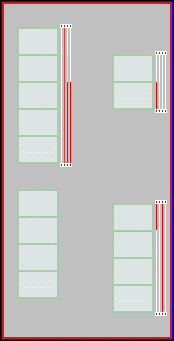 |
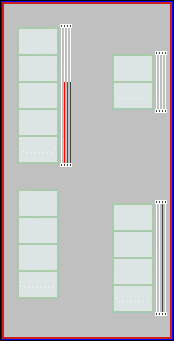 |
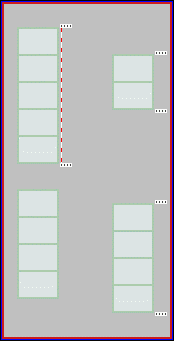 |
| Alert Lines Affected |
All lines |
All lines |
Line L1 |
| Users Last Action |
Started or refresh Surf program. |
Pressed the 'Clear' button when the 'Clear' button had
a red frame. |
Moved a marker pin or changed the data for a marker
pin or pressed the
s key on the keyboard. |
| Surf Program's Action |
initialize or re-initialize |
Clear the plot board and redraw the lines as above. |
Program found the angle to the next pin too steep or
the s key. |
|
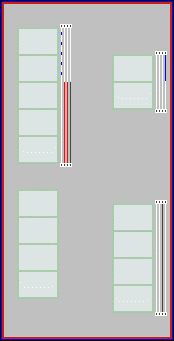 |
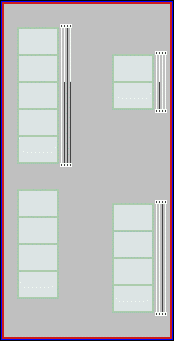 |
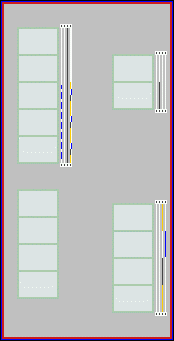 |
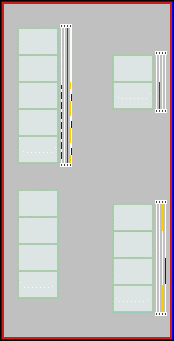 |
| Line L1 and R4top |
Lines as shown |
Line L1, L4b and R4 btm |
Line L1, L4b and R4 btm |
| Pressed 'Zero Data' after selecting button L1. |
Pressed 'Load PARAM' |
Pressed 'Zero Data' after selecting button L3.
Parabolic surface reference. |
Pressed 'Zero Data' after selecting button L3.
Spherical surface reference. |
Surf zeros the curve to fit data at the selected
marker pin.
|
Surf re-initializes mirror's properties and marker
pin's data values. Curve to fit data is re-fit.
|
Surf zeros transform of curve to fit data and zeros
the parabolic surface reference array. Both at the selected marker
pin. Fill correction arrays blocked. |
Surf zeros transform of curve to fit data and zeros
the spherical surface reference array. Both at the selected marker
pin. Fill correction arrays blocked. |
|
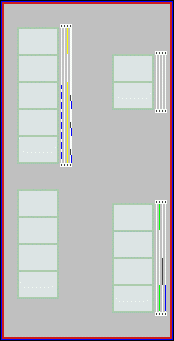 |
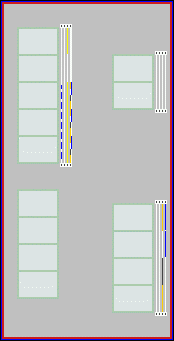 |
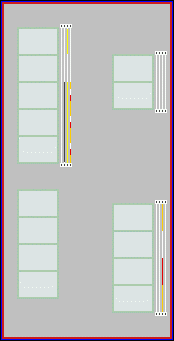 |
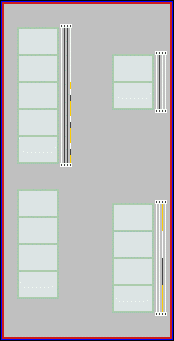 |
| Line L1, L4b and R4 btm |
Line L1, L4b and R4 btm |
Line L2 |
Line L2, L3 and R2 top |
Pressed 'Zero Data' after selecting button L3.
Formula as a surface is the surface reference.
|
Pressed 'Zero Data' after selecting button L3.
Transform of starward formula is the surface reference. |
User changed one of the data entries for one of the
marker pins.
|
User changed mirror diameter, ROC, Constant B for the
formula parser or the secondary diameter.
|
| Surf zeros transform of curve to fit data and zeros
the 'formula as a surface' surface reference array. Both at the selected marker
pin. Fill correction arrays blocked.
|
Surf zeros transform of curve to fit data and zeros
the transform of starward formula array. Both at the selected marker
pin. Parabolic surface reference has been zeroed previously. Fill correction arrays blocked. |
Refit 'curve to fit data' to the new pin data.
Display the previous curve as a ghost image.
|
Surf resets many parameters to void obsolete data.
Surf does not null:
formula_as_a_reference
_starward_metric[]
or
formula_as_a_
surface_metric[]
|
|
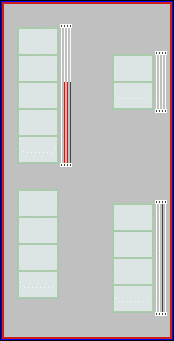 |
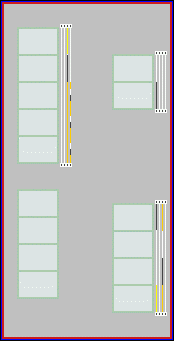 |
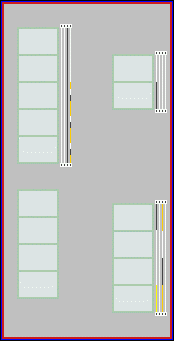 |
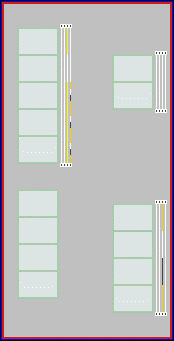 |
| All Lines |
Line L3, R1 top and R1 btm |
Line L3, R1 top and R1 btm |
Line L3, R1 top and R1 btm |
| User changed the 'Light Source Moves' setting by
pressing Y or N on the keyboard. |
User changed the 'R'-Ro' formula. Curve to fit
data selected as the 'starward' source. |
User changed the 'R'-Ro' formula. Formula
selected as the 'starward' source. |
User pressed the 'Start Plot'
button. Formula selected as the 'starward' source. |
Surf sets the x key and presses 'Clear'
for you.
Pressing clear with the "Clear' frame red erases the plot board
and nulls the arrays.
|
Surf draws alert lines to warn the user that the
surface displays do not show the new selected formula.
|
Surf draws alert lines to warn the user that the
surface displays do not show the new selected formula.
|
When the 'starward' and transform of 'starward'
formulas were finished Surf over wrote the alert lines with
white. Surf drew the yellow line at L3, 1 to show curve to fit
data had not been overwritten. |
|
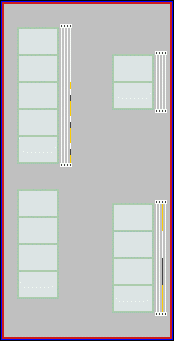 |
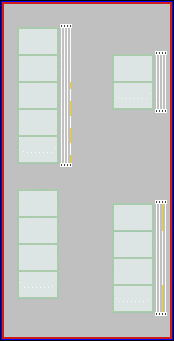 |
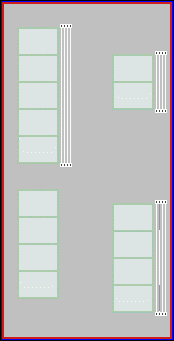 |
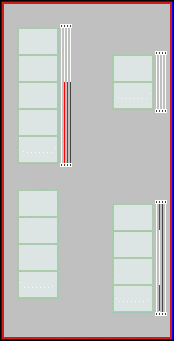 |
| Line L3 |
Line L4 and R3 btm |
Lines R2 btm |
All Lines then R2 btm |
| User clicks on button 1 left. With 'starward' formula
selected as the source.
|
User has hovered the mouse cursor over button 2 and 3
of the four surface reference selector buttons.
|
User has filled:
formula_as_a_reference
_starward_metric[] and
formula_as_a_
surface_metric[] and
pressed the t key when prompted. |
User held down the x key and then pressed
the 'Clear' button when it had a red frame around it.
|
Surf over writes
'curve to fit data' with
'formula starward metric' before plotting on the plot board.
|
Surf has filled the transform correction array
(parabolic) and the transform correction array (spherical) and will
use the parabolic correction array for all surface reference
selections except sphere. |
After finding both arrays are not null Surf asks user
if the formulas are correct. Then Surf fills the
x_transform_correction_
array and draws a white alert lines at R3 btm. |
Surf erased the plot board and nulled the
arrays. Including arrays:
formula_as_a_reference
_starward_metric[] and
formula_as_a_
surface_metric[] |
|
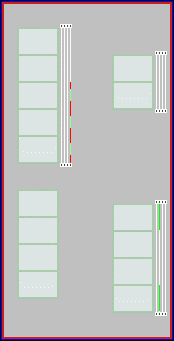 |
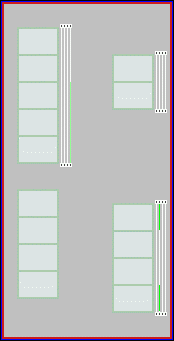 |
|
|
| Line L4 |
Line L4 |
|
|
User presses the Z key repeatedly. (
picture is animated )
The x_correction_array[] is
bypassed when there are four red alert lines. |
User pressed the z key. |
|
|
The transformer bypasses:
p_correction_array[], then
s_correction_array[], then
x_correction_array[].
The correction arrays are not changed. The user must do a
transform while a correction array is bypassed to see the effect on
the transform. |
Correction array bypass is cancelled. |
|
|
|